HireMe Developer Guide
- HireMe Developer Guide
Acknowledgements
- HireMe is based on the AddressBook-Level3 project created by the SE-EDU initiative
- It incorporates the following third-party libraries: JavaFX, Jackson, JUnit5.
Setting up, getting started
Refer to the guide Setting up and getting started.
Design
Architecture
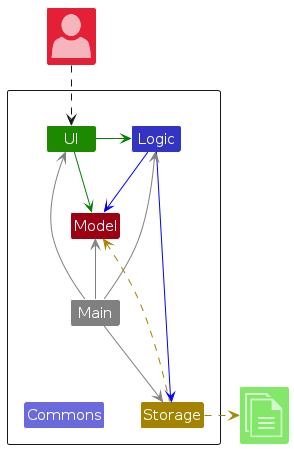
The Architecture Diagram given above explains the high-level design of the App.
Given below is a quick overview of main components and how they interact with each other.
Main components of the architecture
Main (consisting of classes Main and MainApp) is in charge of the app launch and shut down.
- At app launch, it initializes the other components in the correct sequence, and connects them up with each other.
- At shut down, it shuts down the other components and invokes cleanup methods where necessary.
The bulk of the app's work is done by the following four components:
UI: The UI of the App.Logic: The command executor.Model: Holds the data of the App in memory.Storage: Reads data from, and writes data to, the hard disk.
Commons represents a collection of classes used by multiple other components.
How the architecture components interact with each other
The Sequence Diagram below shows how the components interact with each other for the scenario where the user issues the command /delete 1.
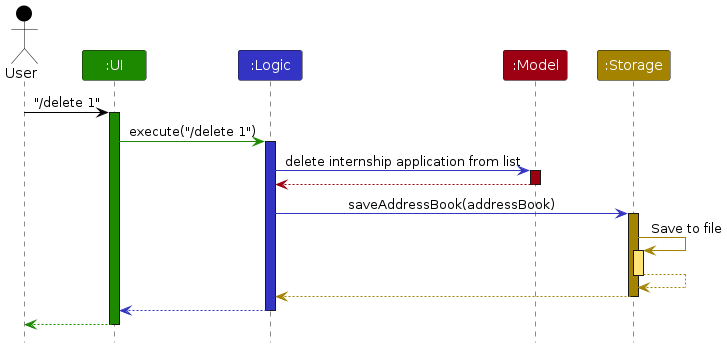
NOTE: The sequence diagram shows a simplified execution of the DeleteCommand.
Each of the four main components (also shown in the diagram above),
- defines its API in an
interfacewith the same name as the Component. - implements its functionality using a concrete
{Component Name}Managerclass which follows the corresponding APIinterfacementioned in the previous point.
For example, the Logic component defines its API in the Logic.java interface and implements its functionality using the LogicManager.java class which follows the Logic interface. Other components interact with a given component through its interface rather than the concrete class (reason: to prevent outside component's being coupled to the implementation of a component), as illustrated in the (partial) class diagram below.
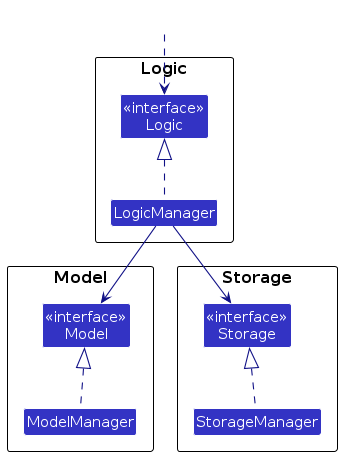
The sections below give more details of each component.
UI component
The API of this component is specified in Ui.java.
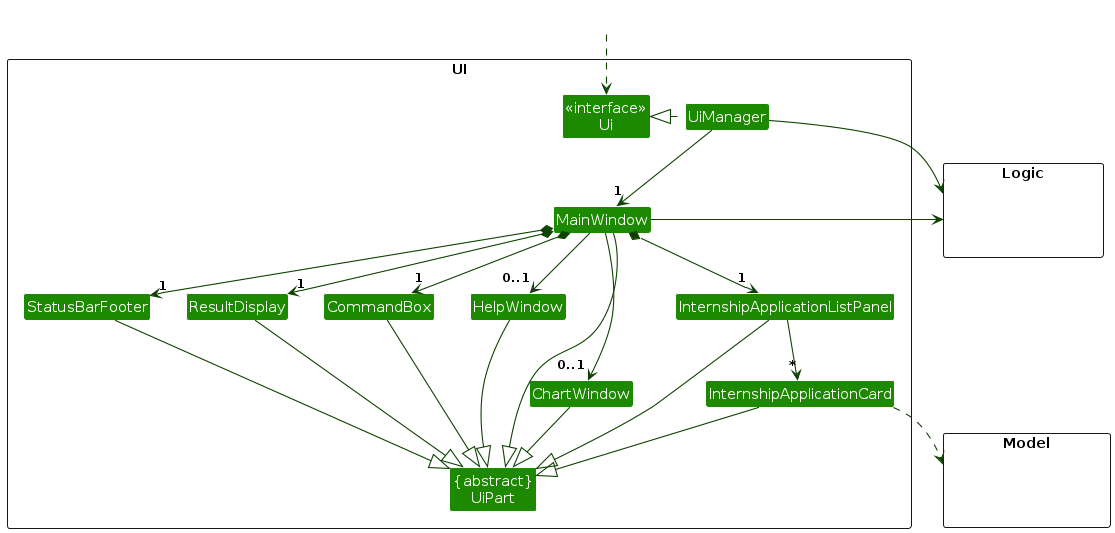
The UI consists of a MainWindow that is made up of parts e.g.CommandBox, ResultDisplay, InternshipApplicationListPanel, StatusBarFooter etc. All these, including the MainWindow, inherit from the abstract UiPart class which captures the commonalities between classes that represent parts of the visible GUI.
The UI component uses the JavaFx UI framework. The layout of these UI parts are defined in matching .fxml files that are in the src/main/resources/view folder. For example, the layout of the MainWindow is specified in MainWindow.fxml.
The UI component,
- executes user commands using the
Logiccomponent. - listens for changes to
Modeldata so that the UI can be updated with the modified data. - keeps a reference to the
Logiccomponent, because theUIrelies on theLogicto execute commands. - depends on some classes in the
Modelcomponent, as it displaysInternshipApplicationobject residing in theModel.
The HelpWindow component is shown when you execute a help command. It contains a link to the detailed user and developer guide on this HireMe documentation website.
The ChartWindow component is shown when you execute a chart command. It contains a visual representation of the various statuses of your internship applications, in the form of a pie chart.
Logic component
API : Logic.java
Here's a (partial) class diagram of the Logic component:
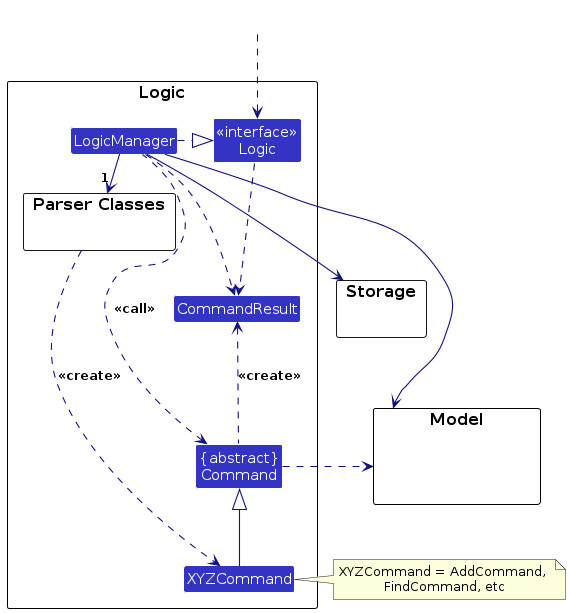
How the Logic component works:
- When
Logicis called upon to execute a command, it is passed to anAddressBookParserobject which in turn creates a parser (if necessary) that matches the command (e.g.,DeleteCommandParser) and uses it to parse the command. - This results in a
Commandobject (more precisely, an object of one of its subclasses e.g.,DeleteCommand) which is executed by theLogicManager. - The command can communicate with the
Modelwhen it is executed (e.g. to delete an internship application).
Note that although this is shown as a single step in the diagram above (for simplicity), in the code it can take several interactions (between the command object and theModel) to achieve. - The result of the command execution is encapsulated as a
CommandResultobject which is returned back fromLogic.
Here are the other classes in Logic (omitted from the class diagram above) that are used for parsing a user command:
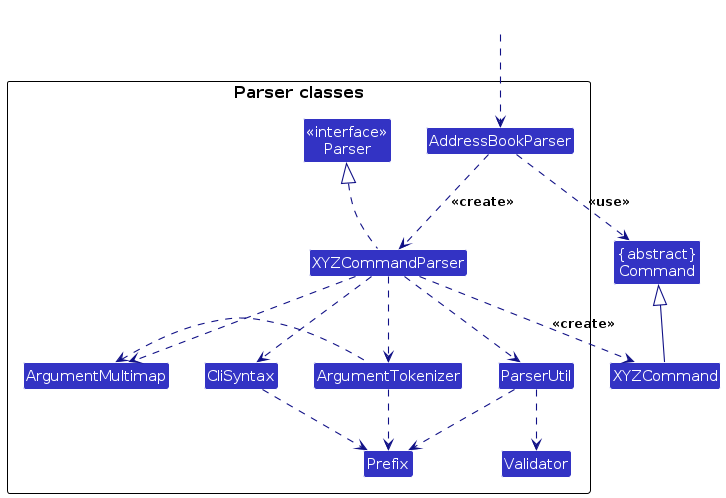
How the parsing works:
- When called upon to parse a user command, the
AddressBookParserclass creates anXYZCommandParser(XYZis a placeholder for the specific command name e.g.,AddCommandParser) which uses the other classes shown above to parse the user command and create aXYZCommandobject (e.g.,AddCommand) which theAddressBookParserreturns back as aCommandobject. - All
XYZCommandParserclasses (e.g.,AddCommandParser,DeleteCommandParser, ...) inherit from theParserinterface so that they can be treated similarly where possible e.g, during testing.
Model component
API : Model.java
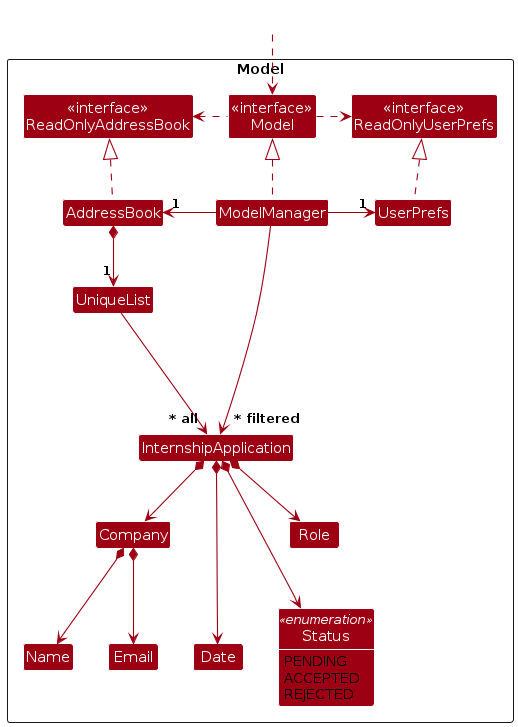
The Model component,
- stores HireMe data i.e., all
InternshipApplicationobjects (which are contained in aUniqueListobject). - stores the currently 'selected'
InternshipApplicationobjects (e.g., results of a search query) as a separate filtered list which is exposed to outsiders as an unmodifiableObservableList<InternshipApplication>that can be 'observed' e.g. the UI can be bound to this list so that the UI automatically updates when the data in the list change. - stores a
UserPrefobject that represents the user’s preferences. This is exposed to the outside as aReadOnlyUserPrefobjects. - does not depend on any of the other three components (as the
Modelrepresents data entities of the domain, they should make sense on their own without depending on other components)
Storage component
API : Storage.java
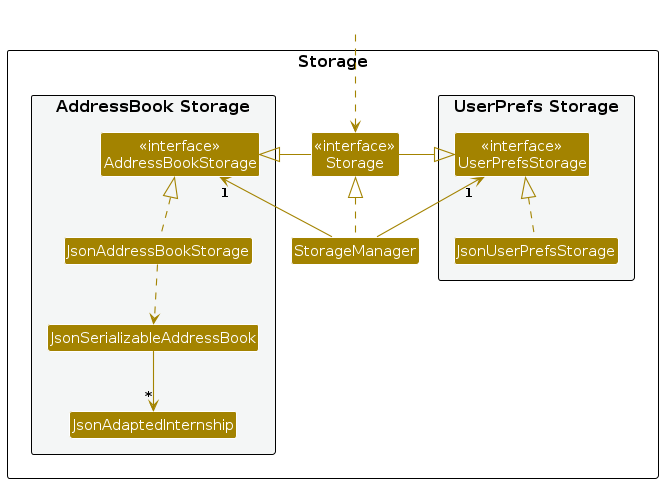
The Storage component,
- can save both address book data and user preference data in JSON format, and read them back into corresponding objects.
- inherits from both
AddressBookStorageandUserPrefStorage, which means it can be treated as either one (if only the functionality of only one is needed). - depends on some classes in the
Modelcomponent (because theStoragecomponent's job is to save/retrieve objects that belong to theModel)
Common classes
Classes used by multiple components are in the seedu.hireme.commons package.
Implementation
This section describes some noteworthy details on how certain features are implemented.
Getting help
The implementation of the command follows the convention of a normal command, where AddressBookParser is responsible for parsing the user input string into an executable command.
In this case, since there are no additional parameters for the help command, AddressBookParser does not create any parser object.
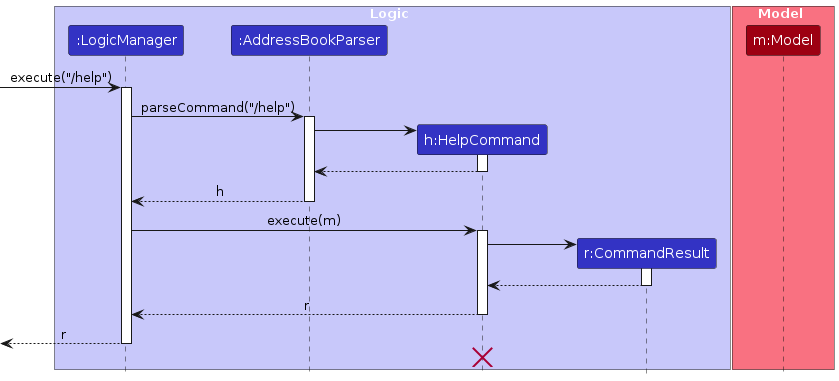
AddressBookParser ensures that there are no additional parameters provided. If there are parameters found, AddressBookParser throws a ParseException.
Otherwise, it creates a new instance of HelpCommand.
Upon execution, HelpCommand returns an instance of CommandResult which contains the help message.
NOTE:
Modelis not invoked here but included for the sake of clarity.
Add new internship application
The implementation of the add command follows the convention of a normal command, where AddressBookParser is responsible for parsing the user input string into an executable command.
In this case, AddressBookParser creates AddCommandParser to parse user input string.
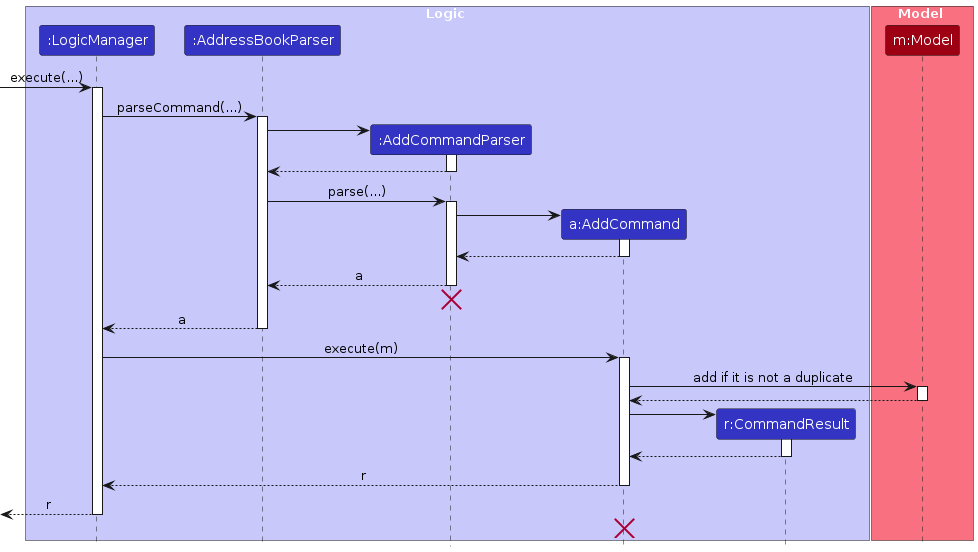
AddressBookParser first obtains the values corresponding to the prefixes n/, r/, e/ and d/.
AddressBookParser ensures that:
- All values corresponding to the prefixes are valid.
If any of the above constraints are violated,
AddressBookParserthrows a ParseException. Otherwise, it creates a new instance ofAddCommandthat corresponds to the user input.AddCommandcomprises of the internship application to be added, which is an instance ofInternshipApplication.
Upon execution, AddCommand first queries the supplied model if it contains a duplicate internship application. If no duplicate internship application exists, then AddCommand adds the internship application into the data.
NOTE: The sequence diagram shows a simplified execution of the AddCommand. HireMe identifies an entry as a duplicate if its
NAME,ROLE,DATEmatch (case-insensitive) with those of an existing internship application entry. Attempting to add a duplicate will result in an error.
List all internship applications
The implementation of the list command follows the convention of a normal command, where AddressBookParser is responsible for parsing the user input string into an executable command.
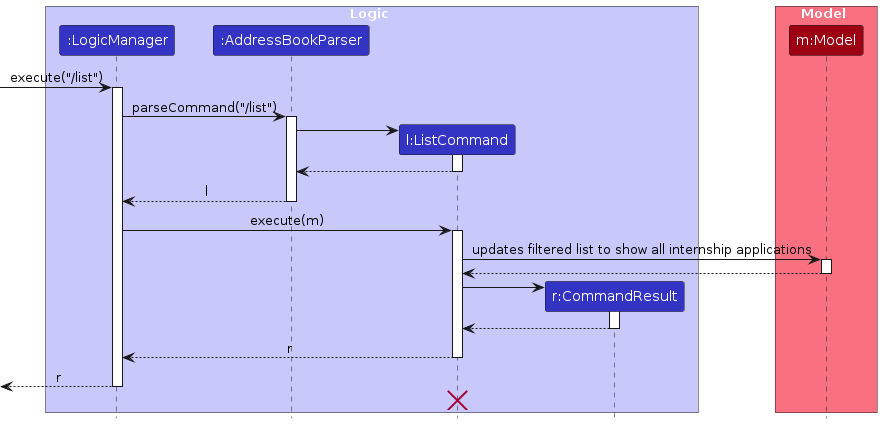
AddressBookParser creates ListCommand. Upon execution, ListCommandcalls onm::updateFilteredList` to show all internship applications.
NOTE: The sequence diagram shows a simplified execution of the ListCommand.
Delete an internship application
The implementation of the delete command follows the convention of a normal command, where AddressBookParser is responsible for parsing the user input string into an executable command.
In this case, AddressBookParser creates DeleteCommandParser to parse user input string.
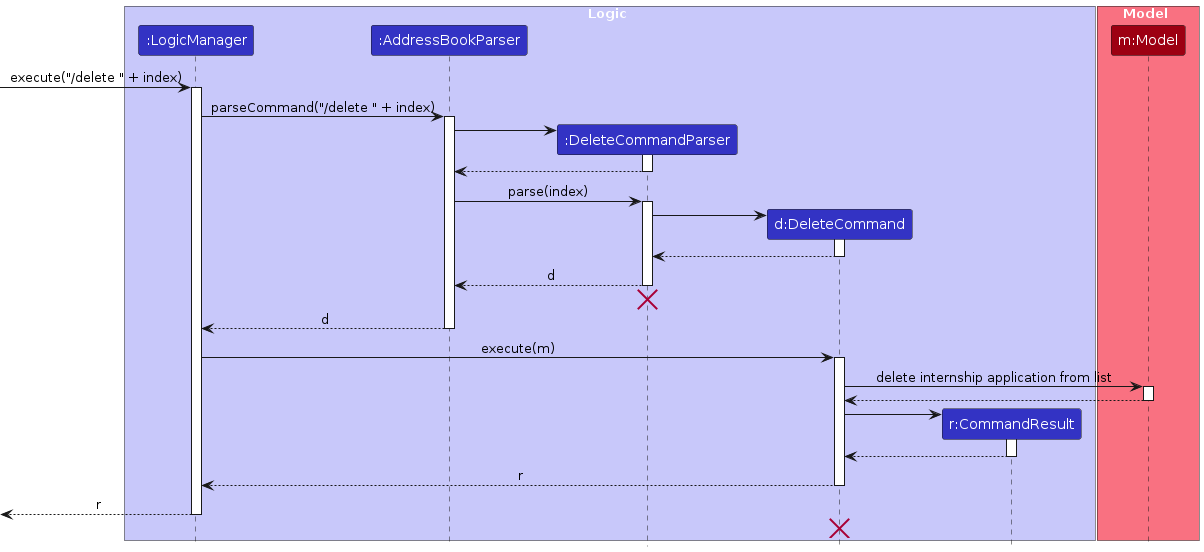
AddressBookParser first obtains the index from the user's input.
AddressBookParser ensures that there is only one parameter found which is a number. If there is no valid parameter found, AddressBookParser throws a ParseException.
Otherwise, it creates a new instance of DeleteCommand that corresponds to the user input.
DeleteCommand comprises of a targetIndex which is the zero based index number of the internship application to be deleted.
Upon execution, DeleteCommand gets the internship application to be deleted and calls on m::deleteItem which deletes it from the list.
NOTE: The sequence diagram shows a simplified execution of the DeleteCommand.
Update the status of an internship application
The StatusCommand updates the status of an internship application to PENDING, ACCEPTED, or REJECTED, triggered by commands /pending, /accept, or /reject respectively. The implementation of the status command follows the convention of a normal command, where AddressBookParser is responsible for parsing the user input string into an executable command.
In this case, AddressBookParser creates StatusCommandParser to parse user input string.
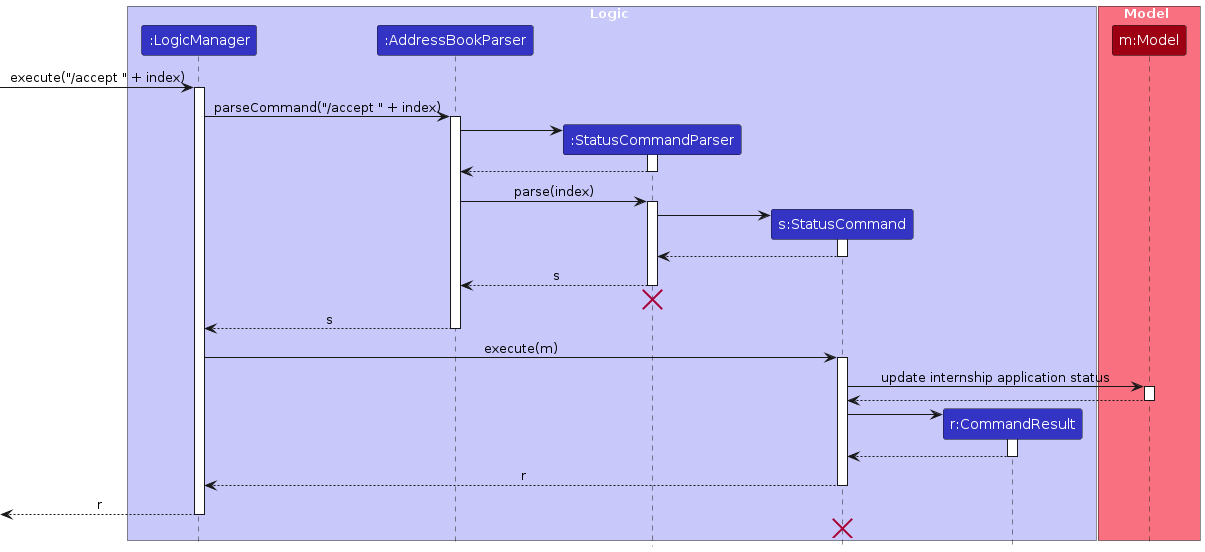
The sequence diagram above illustrates the flow for the /accept command. Similar flows apply for /reject and /pending.
AddressBookParser first obtains the index from the user's input.
AddressBookParser ensures that there is only one parameter found, which is a number. If no valid parameter is found, AddressBookParser throws a ParseException. Otherwise, it creates a new instance of StatusCommand based on the user input, with the StatusCommand containing the target index and specified status.
Upon execution, StatusCommand retrieves the internship application to be updated and calls m::setItem to update the status of the internship application.
NOTE: The sequence diagram shows a simplified execution of the StatusCommand.
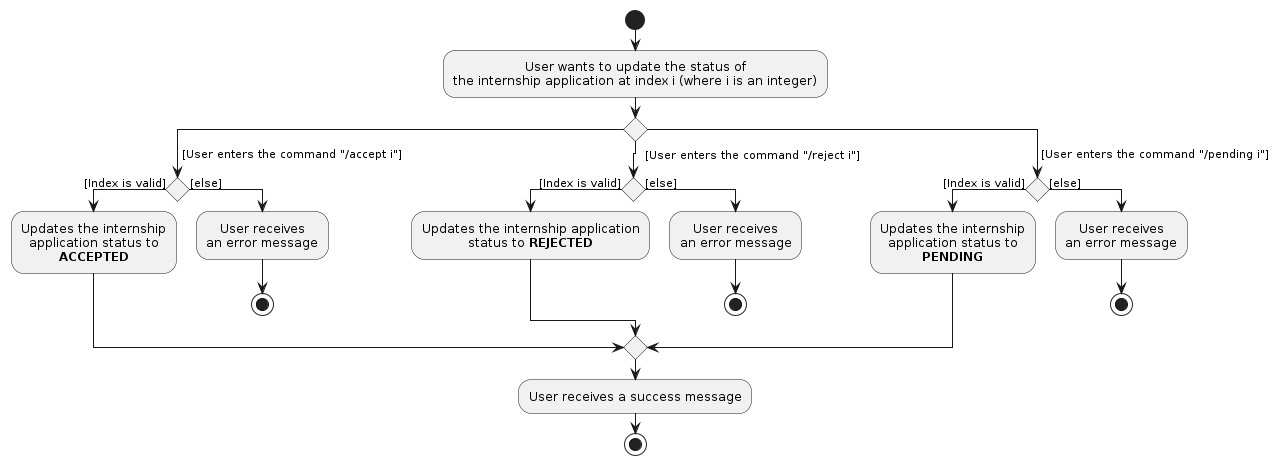
The activity diagram above outlines the detailed flow for the StatusCommand, showing the decision points and actions taken during the command execution.
Find internship applications
The implementation of the find command follows the convention of a normal command, where AddressBookParser is responsible for parsing the user input string into an executable command.
In this case, AddressBookParser creates FindCommandParser to parse user input string.
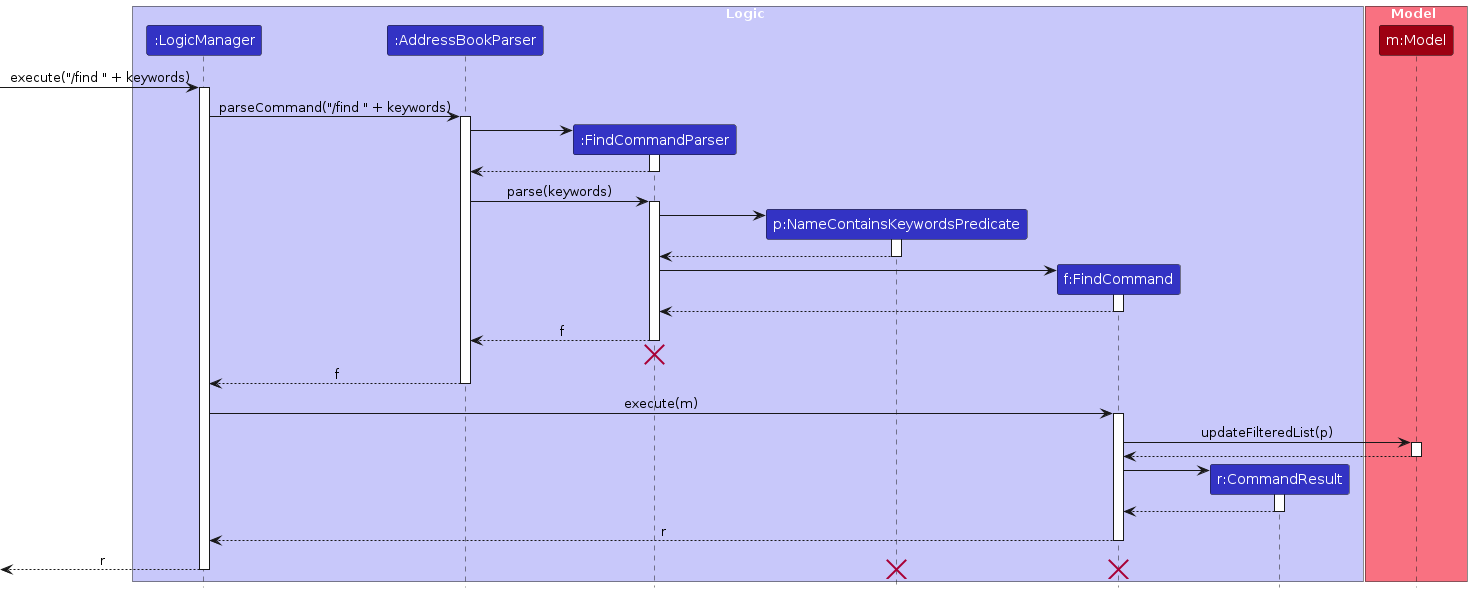
AddressBookParser first obtains the keyword from the user's input.
AddressBookParser ensures that there is at least one keyword found. If there is no keyword found, AddressBookParser throws a ParseException.
Otherwise, it creates a new instance of FindCommand that corresponds to the user input.
FindCommand comprises of a NameContainsKeywordsPredicate.
Upon execution, FindCommand calls on m::updateFilteredList which in turns calls on filteredList::setPredicate.
setPredicate updates the filteredList in Model to contain all the internship applications with company name that starts with the keyword.
Filter internship applications
The implementation of the filter command follows the convention of a normal command, where AddressBookParser is responsible for parsing the user input string into an executable command.
AddressBookParser creates FilterCommandParser to parse user input string.
In this case, AddressBookParser creates FilterCommandParser to parse user input string.
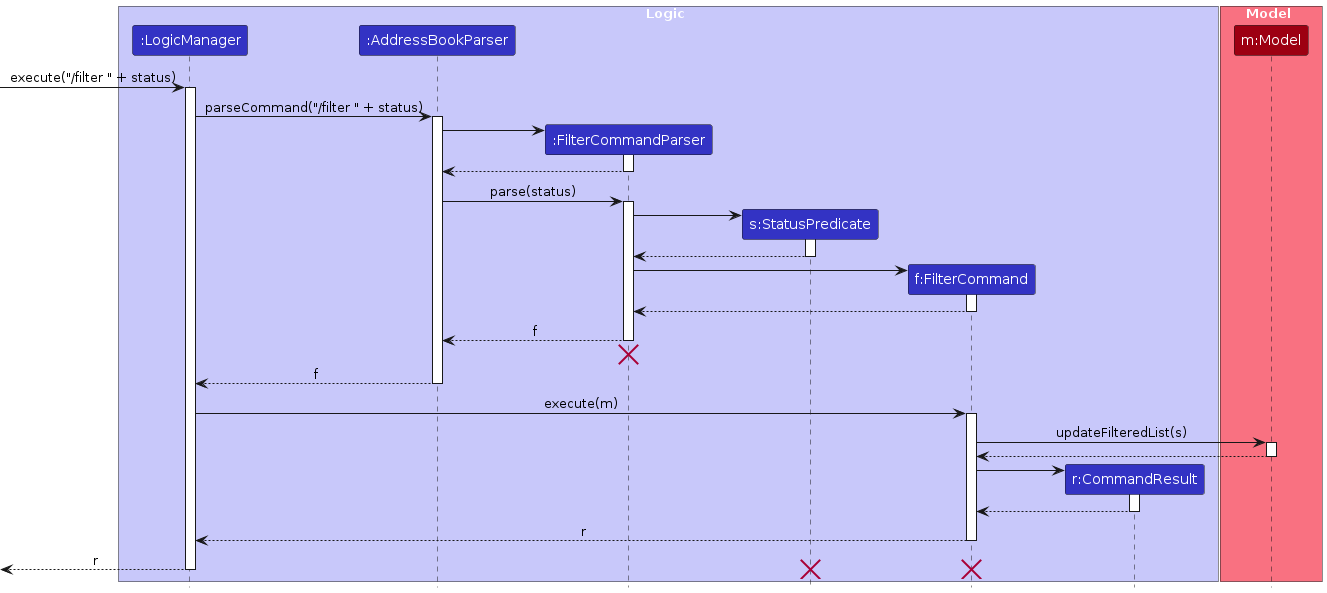
AddressBookParser first obtains the status from the user's input.
AddressBookParser ensures that the status is found. If there is no status found, AddressBookParser throws a ParseException.
Otherwise, it creates a new instance of FilterCommand that corresponds to the user input.
FilterCommand comprises of a StatusPredicate.
Upon execution, FilterCommand passes the instance of StatusPredicate to the model through the method m::updateFilteredList. The model then uses the predicate internally to update the displayed list of internship applications.
Sort internship application list
The implementation of the command follows the convention of a normal command, where AddressBookParser is responsible for parsing the user input string into an executable command.
In this case, AddressBookParser creates SortCommandParser to parse user input string.
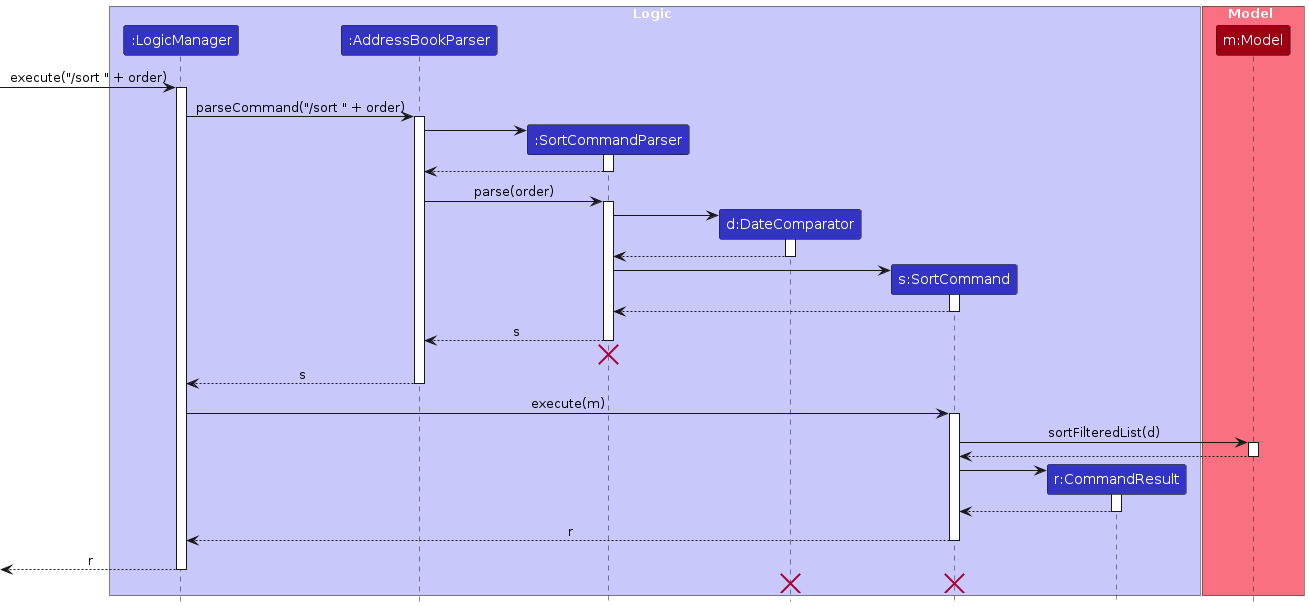
AddressBookParser first obtains the order from the user's input.
AddressBookParser ensures that there is only one parameter found which is the sorting order. If there is no valid parameter found, AddressBookParser throws a ParseException.
Otherwise, it creates a new instance of SortCommand that corresponds to the user input.
SortCommand comprises of a DateComparator which contains the sorting order, according to date of application, that the internship application list should be sorted by.
Upon execution, SortCommand calls on m::sortFilteredList which in turns calls on addressBook::sortItemswhich updates the filteredList in Model to sort the internship applications in the list according to the order specified by the user.
Clear
The implementation of the command follows the convention of a normal command, where AddressBookParser is responsible for parsing the user input string into an executable command.
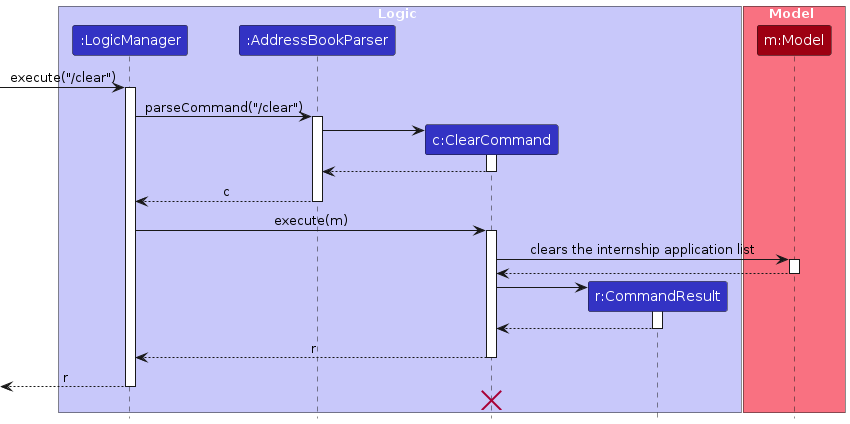
AddressBookParser creates ClearCommand.
Upon execution, ClearCommand calls on m::setAddressBook with a new address book that has zero internship applications. Finally, ClearCommand generates a CommandResult with a confirmation message.
NOTE: The sequence diagram shows a simplified execution of the ClearCommand.
View chart
The implementation of the chart command follows the convention of a normal command, where AddressBookParser is responsible for parsing the user input string into an executable command.
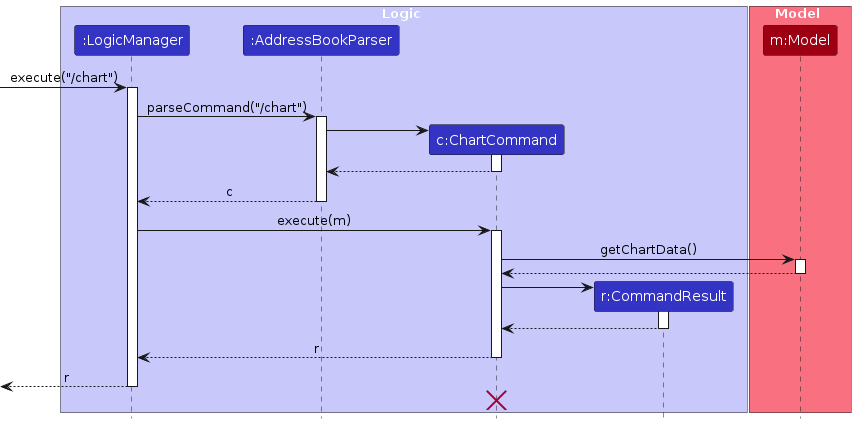
AddressBookParser creates ChartCommand.
Upon execution, ChartCommand gets the chart data which is encapsulated in CommandResult.
Close the application
The implementation of the command follows the convention of a normal command, where AddressBookParser is responsible for parsing the user input string into an executable command.
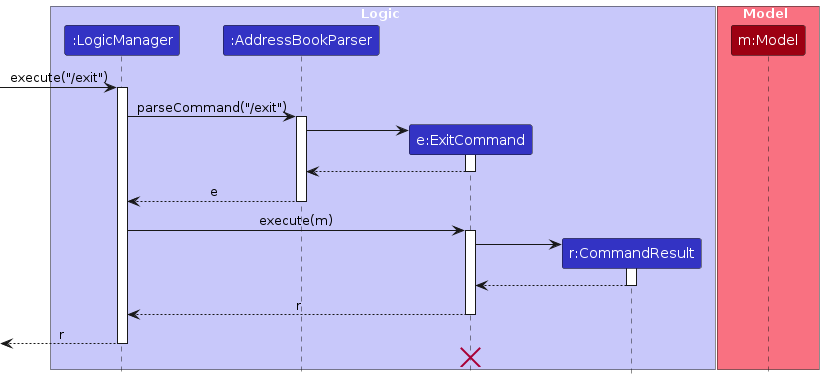
AddressBookParser creates ExitCommand.
Upon execution, ExitCommand encapsulates the intent to close the application in CommandResult.
NOTE:
Modelis not invoked here but included for the sake of clarity.
Documentation, logging, testing, configuration, dev-ops
Appendix: Requirements
Product scope
Target user profile:
- studies Computer Science
- is constantly applying for internships
- has a need to keep track of significant number of internships
- can type fast
- prefers typing to mouse interaction
- is reasonably comfortable using CLI apps
- who doesn't have much time
Value proposition: HireMe is a free desktop application that helps you manage your extensive list of internship applications.
User stories
Priorities: High (must have) - * * *, Medium (nice to have) - * *, Low (future plans) - *
| Priority | As a … | I want to … | So that … |
|---|---|---|---|
* * * | CS Undergraduate | list all the internship applications | I can view all my past applications |
* * * | Forgetful CS Undergraduate | have a link to HireMe's user guide | I can see all the different commands that I can use |
* * * | Efficient CS Undergraduate | type the commands | I do not have to lift my fingers off the keyboard |
* * * | CS Undergraduate | add an internship application | I can add on to the records of all the internships I have applied to |
* * * | CS Undergraduate | delete an internship application | I can remove invalid or irrelevant applications |
* * * | CS Undergraduate | save the internship application data locally | I will not lose my data when I exit the application |
* * * | CS Undergraduate | load the internship from a saved file | I can get back my data when I open the application |
* * * | CS Undergraduate | clear the list of internship application I have saved | I can restart a new list in the next internship application cycle |
* * * | CS Undergraduate | update the status of an internship application to accepted, pending, or rejected | I can update the status of each application accurately |
* * | Meticulous CS Undergraduate | sort the list of internship applications by date of application | I can prioritize follow-ups with older applications |
* * | Curious CS Undergraduate | see a chart that summarises the statuses of all my applications | I know the breakdown of each status |
* * | CS Undergraduate | find internship applications by company name | I can quickly locate specific applications for review or updates |
* * | CS Undergraduate | filter internship applications by status | I can quickly view all applications of a specific status to follow up |
* | Organised CS Undergraduate | view the interview dates for different internships applications | I can update my schedule accordingly |
* | Efficient CS Undergraduate | view my most desired internship applications by favouriting them | I can prioritize my time on checking up on these internship applications |
* | Forgetful CS Undergraduate | remind myself of acceptance deadline | I will not miss the deadline to accept |
* | Organised CS Undergraduate | filter internship applications by role | I can find applications of certain role |
Use cases
System: HireMe application
Use Case: UC01 - Add a new internship application
Actor: User
MSS (Main Success Scenario)
The user requests to add a new internship application.
HireMe creates a new internship application.
Use case ends.
Extensions
1a. The user has missing fields in input.
1a1. HireMe shows an error message.
Use case ends.
1b. The user provides some invalid input for field.
1b1. HireMe shows an error message.
Use case ends.
1c. The user provides multiple fields of the same type.
1c1. HireMe shows an error message.
Use case ends.
System: HireMe application
Use Case: UC02 - Delete an internship application
Actor: User
MSS (Main Success Scenario)
The user requests to delete a particular internship application.
HireMe deletes the application.
Use case ends.
Extensions
1a. The user provides an invalid index.
1a1. HireMe shows an error message.
Use case ends.
System: HireMe application
Use Case: UC03 - Sort internship applications list
Actor: User
MSS (Main Success Scenario)
The user requests to sort the internship applications list.
HireMe shows the sorted list of internship applications.
Use case ends.
Extensions
1a. The user provides an invalid number of parameters.
1a1. HireMe shows an error message
Use case ends.
1b. The user provides an invalid order.
1b1. HireMe shows an error message.
Use case ends.
System: HireMe application
Use Case: UC04 - Find internship applications by company name
Actor: User
MSS (Main Success Scenario)
The user requests to find internship applications by entering a search pattern (e.g.,
/find Goo).HireMe searches for internship applications with company names that contain words starting with the specified pattern.
HireMe shows a list of all matching internship applications.
Use case ends.
Extensions
1a. The user provides an empty search pattern.
1a1. HireMe shows an error message.
Use case ends.
1b. The provides search pattern matches no company names.
1b1. HireMe shows an empty list.
Use case ends.
System: HireMe application
Use Case: UC05 - Update the status of an internship application
Actor: User
MSS (Main Success Scenario)
The user requests to change the status of an internship application by specifying an index and the desired status (e.g.,
/accept 2,/reject 3,/pending 4).HireMe updates the status of the specified internship application to either
ACCEPTED,REJECTED, orPENDING.Use case ends.
Extensions
1a. The user provides an invalid index.
1a1. HireMe shows an error message.
Use case ends.
System: HireMe application
Use Case: UC06 - List all internship applications
Actor: User
MSS (Main Success Scenario)
The user requests to list all internship applications.
HireMe shows all internship applications.
Use case ends.
Extensions
1a. The user provides an invalid number of parameters.
1a1. HireMe shows an error message
Use case ends.
System: HireMe application
Use Case: UC07 - Summarise all internship applications
Actor: User
MSS (Main Success Scenario)
The user requests to view a summary of all internship applications.
HireMe shows a summary chart of all internship applications.
Use case ends.
Extensions
1a. The user provides an invalid number of parameters.
1a1. HireMe shows an error message.
Use case ends.
System: HireMe application
Use Case: UC08 - Filter internship applications by status
Actor: User
MSS (Main Success Scenario)
The user requests to filter internship applications by status.
HireMe shows all internship applications with the provided status.
Use case ends.
Extensions
1a. The user provides an invalid status.
1a1. HireMe shows an error message.
Use case ends.
System: HireMe application
Use Case: UC09 - Clear internship application list
Actor: User
MSS (Main Success Scenario)
The user requests to clear the internship application list.
HireMe clears the internship application list.
Use case ends.
Extensions
1a. The user provides an invalid number of parameters.
1a1. HireMe shows an error message.
Use case ends.
System: HireMe application
Use Case: UC10 - Exit HireMe application
Actor: User
MSS (Main Success Scenario)
The user requests to exit the application.
HireMe application exits and auto-saves the file.
Use case ends.
Extensions
1a. The user provides an invalid number of parameters.
1a1. HireMe shows an error message.
Use case ends.
Non-Functional Requirements
- Performance: The application should respond to user actions within two seconds.
- Reliability: The application should be able to perform effectively over time without errors or failures.
- Scalability: The application should handle at least 500 internship applications without any performance issues (e.g. lag or slowness).
- Cross-Platform Compatibility: The application should run on any operating system that has Java 17 or above installed.
- User Accessibility: The application should be usable by a novice with no prior experience using a CLI application, without much difficulty.
- Maintainability: The application should log useful information together with any errors that occur. The logs should be easily accessible to enable easier debugging and monitoring.
- Data Persistence: The application should ensure that data persists after the user closes the application.
- Data Integrity: Upon reopening the application, the loaded data should be identical to the last saved state and should not be volatile.
- Efficiency: The application should not use too much memory to prevent the user's computer from slowing down when using our application
- Documentation: The application should be well documented for users, which include command-line operations usages, as well as support for installing and troubleshooting. The code base should be well documented for future developers, allowing them to maintain, debug, test, and scale the system easily.
- Testability: The application's core features should be covered by integration and unit tests. Instructions should be included on how to conduct manual testing.
- Stability: The application should be able to recover from errors. It should not be crashing or losing data.
Glossary
Application Status:
- PENDING: The internship application is currently in progress.
- REJECTED: The user has rejected or been rejected from this internship application.
- ACCEPTED: The user has accepted the offer for this internship.
Action: The task carried out by the HireMe application such as Add, Delete, Update entries.
Command Line Interface (CLI): The user interacts with the computer by typing text commands instead of using a mouse to click on buttons or icons. As if giving instructions to execute a desired action.
Command: The string the user types into the HireMe application’s command bar to carry out a particular action.
Command Bar: The input bar at the top of the HireMe application which allows users to type in a string command.
Company Email: The email of the company that the user is applying for an internship role at.
Company Name: The name of the company that the user is applying for an internship role at.
Graphical User Interface (GUI): The user interacts with the computer using visual elements like buttons, icons and windows.
Index: The application number of the internship application displayed in the list.
Role: The role of the internship the user applied for.
Appendix: Instructions for manual testing
Given below are instructions to test the app manually.
Note: These instructions only provide a starting point for testers to work on; testers are expected to do more exploratory testing.
Launch
Initial launch
Download the jar file and copy into an empty folder
Run
java -jar hireme.jarin a terminal.
Expected: Shows the GUI with a set of sample internship applications. The window size may not be optimum.
Saving window preferences
Resize the window to an optimum size. Move the window to a different location. Close the window.
Re-launch the app by running
java -jar hireme.jarin a terminal.
Expected: The most recent window size and location is retained.
Help Window
Opening Help window via Command Line
Prerequisite: Help window is not open.
Test case:
/help
Expected: Help window opens.
Opening Help window via
F1Prerequisite: Help window is not open.
Test case: Click the
F1key on your keyboard.
Expected: Help window opens.
Opening Help window via Tool Bar
Prerequisite: Help window is not open.
Test case: Click on the
Helpbutton on the Tool Bar, and then click on theHelp F1button on the drop down.
Expected: Help window opens.
Minimising the Help window
Prerequisite: Help window is not open.
Test case:
/help
Expected: Help window opens.Test case: Click on the minimise button of the Help window.
Expected: Help window minimises.Test case:
/helpafter the Help window is minimised.
Expected: Help window does not pop open.
Closing the Help window
Prerequisite: Help window is open.
Test case: Click on the close button on the Help window.
Expected: Help window closes.
Clearing the internship application list
Clear the internship application list
Prerequisites: Ensure that the list is not empty.
Test case:
/clear
Expected: A success message stating that HireMe has been cleared.Test case:
/listafter the internship application list is cleared
Expected: The list of internship application remains empty.Test case:
/clear x
Expected: An error message stating the valid use of the/clearcommand.
Adding an internship application
Adding a valid internship application
Prerequisite: The exact internship application should not already be in the list.
Test case:
/add n/Google r/Software Engineer Intern e/google@gmail.com d/31/10/24
Expected: An internship application is successfully added, with the company name, company email, role and date of application beingGoogle,google@gmail.com,Software Engineer Intern,31/10/24, respectively. The status of newly added internship application would bePending.
Adding another valid internship application
Prerequisite: The exact internship application should not already be in the list.
Test case:
/add n/Yahoo r/Clerk e/yahoo@yahoo.com d/31/10/24
Expected: An internship application is successfully added, with the company name, company email, role and date of application beingYahoo,yahoo@yahoo.com,Clerk,31/10/24, respectively. The status of newly added internship application would bePending.
Adding a duplicate internship application
Prerequisite: The exact internship application should already be in the list.
Test case:
/add n/Yahoo r/Clerk e/yahoo@yahoo.com d/31/10/24
Expected: An error message stating that the internship application already exists in the list.
Adding internship application with invalid fields
Missing/Invalid Company Name test case:
/add n/ r/Software Engineer Intern e/google@gmail.com d/31/10/24
Expected: An error message stating what is considered a valid Company Name.- Other invalid Company Names include:
<oding lab,|-|appy Days,@pple.
- Other invalid Company Names include:
Missing/Invalid Role test case:
/add n/Google r/ e/google@gmail.com d/31/10/24
Expected: An error message stating what is considered a valid Role.- Other invalid Roles include:
Software_Engineer_Intern,Cl-erk.
- Other invalid Roles include:
Missing/Invalid Email test case:
/add n/Google r/Software Engineer Intern e/ d/31/10/24
Expected: An error message stating what is considered a valid Email.- Other invalid Emails include:
@gmail.com,google.com,domainLabelTooShort@gmail.x.
- Other invalid Emails include:
Missing/Invalid Date test case:
/add n/Google r/Software Engineer Intern e/google@gmail.com d/
Expected: An error message stating what is considered a valid Date.- Other invalid Dates include: Dates in the future (Relative to device's clock),
30/02/2024,31/04/2024.
- Other invalid Dates include: Dates in the future (Relative to device's clock),
Adding internship application with missing field(s)
- Test case:
/add n/Google r/Software Engineer Intern e/google@gmail.com
Expected: An error message stating the valid use of the/addcommand.
- Test case:
List
List all internship applications
Prerequisites: Ensure that the list is not empty.
Test case:
/list
Expected: The list should display all internship applications.Test case:
/list x
Expected: An error message stating the valid use of the/listcommand.
Deleting an internship application
Deleting an internship application while all internship applications are being shown
Prerequisites: List all internship applications using the
/listcommand. At least two internship applications in the list.Test case:
/delete 1
Expected: First application is deleted from the list. Details of the deleted application shown.Test case:
/delete 0
Expected: No internship application is deleted. An error message should be shown which explains how to use the delete command and what parameters are valid.Other incorrect delete commands to try:
/delete,/delete x,...,/delete a(where x is larger than the list size)
Expected: An error message should be shown which explains how to use the delete command and what parameters are valid.
Sorting the list of internship applications
Sort the entire list of internship applications
Prerequisites: List all internship applications using the
/listcommand. At least two internship applications in the list with different date of applications.Test case:
/sort earliest
Expected: The list of internship applications should now be sorted in ascending order by the date of application. The earliest internship applications should be at the top of the list and as you go down the list, the date of applications should be at later dates.Test case:
/sort latest
Expected: The list of internship applications should now be sorted in descending order by the date of application. The latest internship applications should be at the top of the list and as you go down the list, the date of applications should be at earlier dates.Other incorrect sort commands to try:
/sort,/sort test,/sort earliest latest,/sort 1
Expected: An error message should be shown which explains how to use the sort command and what parameters are valid.
Finding internship applications
Find using an exact match
Prerequisites: The list should have only two internship applications added with company names such as "Google" and "Yahoo".
Test case:
/find Google
Expected: The internship application with the company name "Google" is displayed.
Find using a case-insensitive pattern
Prerequisites: The list should have only two internship applications with company names like "Google" and "Yahoo".
Test case:
/find google
Expected: The internship application with the company name "Google" is displayed, showing that the search is case-insensitive.Test case:
/find YAHOO
Expected: The internship application with the company name "Yahoo" is displayed.
Find with partial matches
Prerequisites: The list should have only two internship applications with company names like "Google" and "Yahoo".
Test case:
/find Goo
Expected: The internship application with the company name "Google" is displayed.Test case:
/find Y
Expected: The internship application with the company name "Yahoo" is displayed.
Find when no matches exist
Prerequisites: The list contains only 2 applications, with company names "Google" and "Yahoo".
Test case:
/find Microsoft
Expected: The list of internship applications is empty
Find with an empty pattern
- Test case:
/find
Expected: An error message should be shown which explains how to use the find command and what parameters are valid.
- Test case:
Updating the status of an internship application
Update status to
ACCEPTEDPrerequisites: Ensure that internship application with the company name "Google" is at index 1 and internship application with the company name "Yahoo" is at index 2
Test case:
/accept 1
Expected: The status of the first application "Google" is updated toACCEPTED.Test case:
/accept 0
Expected: An error message should be shown which explains how to use the status command and what parameters are valid.
Update status to
PENDINGPrerequisites: Ensure that internship application with the company name "Google" is at index 1 and internship application with the company name "Yahoo" is at index 2
Test case:
/pending 2
Expected: The status of the second application "Yahoo" is updated toPENDING.
Update status to
REJECTEDPrerequisites: Ensure that internship application with the company name "Google" is at index 1 and internship application with the company name "Yahoo" is at index 2
Test case:
/reject 1
Expected: The status of the first application "Google" is updated toREJECTED.
Chart Window
Open Chart window
Prerequisites: List all internship applications using the
/listcommand. Ensure that there are at least two internship applications with different statuses and the Chart window is not opened.Test case
/chart
Expected: Chart window opens.
Open Chart window with invalid command format
Prerequisites: List all internship applications using the
/listcommand. Ensure that there are at least two internship applications with different statuses and the Chart window is not opened.Test case:
/chart x
Expected: An error message stating the valid use of the/chartcommand.
Update Chart window by updating status
Prerequisites: List all internship applications using the
/listcommand. Ensure that the internship application at index 1 is ofPENDINGstatus and the Chart window is already opened.Test case:
/accept 1
Expected: Pie chart on Chart window to update accordingly.
Update Chart window by adding an internship application
Prerequisites: List all internship applications using the
/listcommand. Ensure that there is at least one internship application,Googleis not in list, and the Chart window is already opened.Test case:
/add n/Google r/Software Engineer Intern e/google@gmail.com d/31/10/24
Expected: Pie chart on Chart window to update accordingly.
Update Chart window by deleting an internship application
Prerequisites: List all internship applications using the
/listcommand. Ensure that there are at least two internship applications and the Chart window is already opened.Test case:
/delete 1
Expected: Pie chart on Chart window to update accordingly.
Close Chart window
Prerequisites: Chart window is already opened.
Test case: Click on the close button on the Chart window.
Expected: Chart window closes.
Filtering internship applications
Filter with a valid status in uppercase
Prerequisites: List all internship applications using the
/listcommand. Ensure that there is at least one internship application withPENDINGstatus.Test case
/filter PENDING
Expected: The list of internship applications should only display entries withPENDINGstatus.
Filter with a valid status in mixed case
Prerequisites: List all internship applications using the
/listcommand. Ensure that there is at least one internship application withPENDINGstatus.Test case
/filter Pending
Expected: The list of internship applications should only display entries withPENDINGstatus.
Filter an empty list
Prerequisites: Clear all internship applications using the
/clearcommand.Test case
/filter PENDING
Expected: The list of internship applications remains empty.
Filter with an invalid status
Prerequisites: List all internship applications using the
/listcommand. Ensure that the list is not empty.Test case
/filter approved
Expected: An error message indicating that the status is invalid.
Filter with an empty status
Prerequisites: Clear all internship applications using the
/listcommand. Ensure that the list is not empty.Test case
/filter
Expected: An error message indicating that the status is invalid.
Saving data
Auto saves file
Prerequisites: List all internship applications using the
/listcommand. Ensure that the list is not empty.Test case:
/exitand open the HireMe application again
Expected: The list of internship applications previously saved are displayed.
Exit HireMe Application
Exit via Window's close button
- Test case: Close the window by clicking on the Window's close button.
Expected: The window should close.
- Test case: Close the window by clicking on the Window's close button.
Exit via exit command
- Test case:
/exitto close the window.
Expected: The window should close.
- Test case:
Appendix: Planned Enhancements
The team consists of 5 members.
Given below are enhancements planned for future versions.
Make 'Role' and 'Company Name' in the
addcommand less restrictive- Current behaviour: The current validator is too restrictive on what is allowed as
RoleandCompany Name. Valid roles such as: C++ Developer, C# Developer, R&D Specialist are currently flagged as invalid by the validator. Similarly, valid company names such as: A*STAR, SK-II, Yahoo!, John's Bakery are also flagged as invalid by the validator. - Planned enhancement: We plan to loosen the restrictions for roles and company names by adjusting the regular expressions allowed.
- Justification: This allows the command to be more inclusive of the possible roles and company names in the real world.
- Current behaviour: The current validator is too restrictive on what is allowed as
Improve consistency in
findfeature- Current behaviour: The find feature currently allows special characters (e.g., ~`!@#) to be used as keywords, despite these characters being disallowed in
Company Name. This inconsistency can lead to a confusing user experience, as searches with these special characters will not yield any results. - Planned enhancement: Implement validation in the find feature to restrict keywords to only valid characters that are allowed in
Company Name. This will ensure that users can only search using characters that are present in actual company names. - Justification: By enforcing consistency between allowed characters in
Company Nameand thefindfeature, we improve the user experience by preventing ineffective searches and aligning expectations for valid search terms.
- Current behaviour: The find feature currently allows special characters (e.g., ~`!@#) to be used as keywords, despite these characters being disallowed in
Make error message for
addcommand more specific- Current behaviour: The error message provided when the user inputs an invalid
addcommand is too generic. For example,/add n/Google r/SWE d/01/01/24will provide an error message statingInvalid command format!. It does not provide additional information to the user, on why the command is invalid. The error message could be more specific to state the email field is missing. - Planned enhancement: We plan to improve the validator to be able to detect specifically why the command is invalid, and provide a more specific error message.
- Justification: In doing so, users will have a clearer idea on what they did wrong when they typed in the command and they will be able to easily fix the issue. This enables the users to have a more pleasant experience when using HireMe.
- Current behaviour: The error message provided when the user inputs an invalid
Improve UI to deal with long texts
- Current behaviour: The current application does not allow the user to scroll horizontally across the internship application card. Hence, very long text will be cut off and users are unable to see the full text.
- Planned enhancement: We plan to allow horizontal scrolling for an internship application card when there are long texts.
- Justification: This lets the user see the full text in application.
- Current behaviour: The current application does not allow the user to scroll horizontally across the internship application card. Hence, very long text will be cut off and users are unable to see the full text.
Improve the validator for
email- Current behaviour: Although the current email validator accepts most valid email addresses, there are still certain valid email addresses (e.g.
faceb__k@fb.com.sg) that it might incorrectly flag out as invalid addresses. - Planned enhancement: A fix for the email validator to accept valid emails with more combinations of special characters.
- Justification: Company emails with uncommon combinations of special characters in their email addresses will be considered invalid and hence, users will not be able to include such internship application in the HireMe tracking system.
- Current behaviour: Although the current email validator accepts most valid email addresses, there are still certain valid email addresses (e.g.
Improve error messaging for
statuscommands- Current behaviour: The
/accept,/pending, and/rejectcommands currently return the same generic error message when there’s an error, despite each command serving a distinct purpose. This shared error message does not provide clarity on which specific command failed, potentially confusing the user. - Planned enhancement: Separate error messages for each command (
/accept,/pending, and/reject) within the status command to clarify which specific action encountered an error. This will help users understand and correct command-specific errors more effectively. - Justification: By providing distinct error messages for each command, we improve the user experience by making error feedback more specific and actionable. Users will be able to identify errors related to each command easily, reducing potential confusion and enhancing usability.
- Current behaviour: The
Improve chart UI
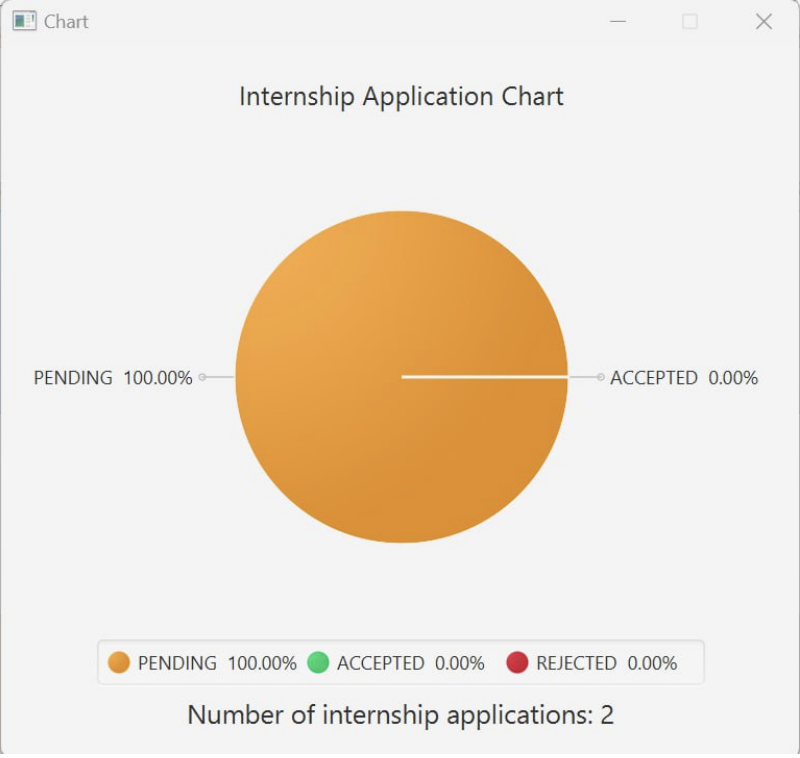
- Current behaviour: When there are multiple statuses with zero internship applications, not all status labels are shown.
- Planned enhancement: Remove chart labels for statuses with zero internship applications.
- Justification: This ensures a consistent and user-friendly chart view which makes it easier for users to interpret the chart.
- Current behaviour: When there are multiple statuses with zero internship applications, not all status labels are shown.
Remove the use of popup windows in HireMe
- Current behaviour 1: When the HireMe application is in full screen and the help or chart window popup is closed, the entire HireMe application crashes. If it does not crash, repeating these steps a few times will cause the crash to occur.
For example, when the HireMe application is in full screen, /help or /chart will open up a help or a chart window respectively. Closing the popup window when the application is in full screen will cause the entire HireMe application to crash.
- Current behaviour 2: When the help or chart windows are minimized, executing /help or /chart will not reopen the popup windows respectively.
For example, similarly, when a user types in /help, minimizes the help window and tries to open it with /help again, the help window does not reopen. This also occurs when the user carries out the same steps with the chart window.
- Planned enhancement: We plan to display help and chart content directly in the main application window rather than as popups. Users can return to the main list by typing /list, eliminating these popup issues.
- Justification: This change will prevent crashes, improve reliability and resolve the issues above, creating a smoother user experience in HireMe.
- Current behaviour 1: When the HireMe application is in full screen and the help or chart window popup is closed, the entire HireMe application crashes. If it does not crash, repeating these steps a few times will cause the crash to occur.
For example, when the HireMe application is in full screen, /help or /chart will open up a help or a chart window respectively. Closing the popup window when the application is in full screen will cause the entire HireMe application to crash.
User confirmation for
clearcommand- Current behaviour: The
clearcommand clears all internship applications without asking for user confirmation. - Planned enhancement: HireMe to prompt the user for confirmation on
clearcommand. If the user confirms, then all internship applications will be cleared. Otherwise, no action will be taken and the internship applications remain. - Justification: HireMe does not support any form of undo action and hence, there is no safety mechanism against accidental clearing of internship applications by the user. By having a confirmation, it ensures that
clearis only carried out deliberately.
- Current behaviour: The
Backup file for storage
- Current behaviour: Internship applications data is stored in a single data file
hireme.json. - Planned enhancement: A backup file that replicates the data in
hireme.json. - Justification: Having only a single data file to store internship applications data means having a single point of failure when the data in corrupted or lost. A backup file that synchronously replicates the data in
hireme.jsonensures data redundancy.
- Current behaviour: Internship applications data is stored in a single data file